About Cascadia One PassTM
Save money, Support local
- The Cascadia One PassTM pays for itself by offering hundreds of dollars in annual savings at local businesses and organizations.
- Occasional surprise gifts and samples from local businesses.
- Access to our iPhone/iPad mobile app to redeem local offers.
- Mobile app coming soon to Google Play.

See how much you can save with Cascadia
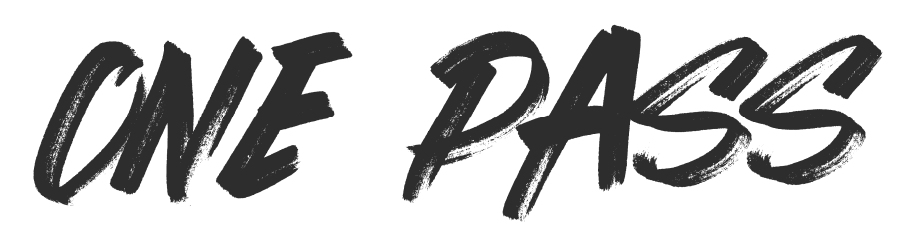
How it Works
How to Use the App
Discovering participating businesses and their offerings is effortless with One PassTM.
Members can easily activate discounts and benefits directly through the app. Simply present your unique, one-time code during check out to redeem your savings. Or copy/paste the coupon code at online check out.

1. Become a Member
Sign up to become a One PassTM member on our website to get access to the App.
2. Download the App
Download the App from the Apple Store and use the login information you received when becoming a member. *Mobile app coming soon to Google Play.
3. Unlock and Redeem Offers
Browse through the One PassTM App to discover exclusive offers from participating businessess.
4. Save Money and Stay Updated
Take advantage of discounts and promotions to save money on your purchases.
FAQs
How are Cacadia One Pass and Cascadia Daily News connected?
Cascadia Daily News is a locally owned newspaper created in a brick-and-mortar newsroom in Bellingham, Washington by local reporters, columnists, editors and visual journalists. All Cascadia Daily News editorial decisions are made by the executive editor and newsroom staff with no interference by our ownership and with no special treatment for our advertisers, partners, donors or other special interests.
Learn more about Cascadia Daily News.
Cascadia One Pass is a business product of the Cascadia Newspaper Company. Cascadia One Pass DOES NOT receive money from businesses to be included in our program. Is there a business you’d like see join Cascadia One Pass? Tell us about them!
With the Cascadia One Pass you can save money and support some of your favorite businesses. At Cascadia Newspaper Company we believe in the power of community and strive to promote economic growth through the One Pass membership program.
Learn more in our Terms and Conditions and Privacy Policy
How to I download the Cascadia One Pass mobile app?
The Cascadia One Pass mobile app is currently available on iOS only. Visit the App Store to download.
Android user?
Our Android app is coming soon! Sign up to be the first to know when the One Pass app is available on Android.
How to I get a discount on an annual subscription to Cascadia Daily News?
You must first become a One Pass member. Then visit our page on how to activate your Cascadia Daily News discount for step-by-step instructions.
How do I log in?
To log in and manage your membership, go to your My Account page.
Your login for the mobile app is the same as your login to the One Pass membership site.
If you forget your password, you can reset it.
If you are also a Cascadia Daily News subscriber, your login username and password may be different. The two systems are not currently connected.
How do I become a Cascadia One Pass partner?
Visit our Become a Partner page to become a participating business and provide a discount or perk to One Pass members.
How do I find my favorite local business in One Pass?
Is there a business you’d like to see join Cascadia One Pass? Tell us about them! Cascadia One Pass DOES NOT receive money from businesses to be included in our program.
How do I cancel my Cascadia One Pass membership?
Please note that your membership will renew automatically after the initial membership term ends unless you cancel prior to renewal. Cancellations take effect at the end of your current membership term.
You can cancel at any time by contacting Member Support at 360-647-8204 or emailing our customer service team at member@cascadiaonepass.com.
Our customer support hours are Monday-Friday 9 a.m. to 5 p.m.
Is One Pass available on Google Play for Android Devices?
Our Android app is coming soon! Sign up to be the first to know when the One Pass app is available on Android.


